-
Posts
283 -
Joined
-
Last visited
Content Type
Profiles
Forums
Downloads
Store
eMastercam Wiki
Blogs
Gallery
Events
Posts posted by CamMan1
-
-
-
Nope not yet. I'm afraid that could happen so X7 is for the easy stuff right now. I'm doing the heavy stuff on X6.
Don't blame you there. I am thinking about going back to X6 for now. I'm having so many issues with X7 that it's killing my programming time.
-
I spent about three hours this morning programming a form tool using parallel and flowline toolpaths. Some of the Operations took 10 to 15 minutes to generate. Everything was fine until I decide to do a Raster toolpath. I selected surfaces set parameters selected tool and holder and as soon as I closed the op for it to generate I noticed it dirtied all my flowline and parallel toolpaths. So then I had to regenerate all of those dirtied ops. Anyone else seen this happen?
-
Same with me. Started a brand new X7 file. Used same tool from library but needed three different projections so therefore three different tool numbers. Worked on file for awhile saved and worked on another project for a few minutes came back to file with the three similar tools and got the corrupt tool error. Then I also had to renumber the tools because two of them had the same tool number. It also messed up my tool holder selection.
-
Biggest issue I am having is that if I select the same tool and give it a different tool number and projection length it works fine while the file is in session. If I close the file and reopen it than I have duplicate tool numbers for the same tool. Very frustrating because then I have to renumber the tool and make sure it is being used in the correct operation then regen.
-
I had to delete tools form file and save file, reopen create 1 tool save close Mastercam reopen file and then create 2nd similar tool save file and then reopen to get it to work properly. Jeesh!!
-
Yes happened to me just this morning. Had two 2 inch dia bull ems they were tool 1 and tool 2 with diiferent holders but were identical tools. Everything was fine last night when I saved. When I opened the file this morninig I got the corruted tools error. Mastercam renumbered both tools to tool 1. And some of the paths that were using tool 2 were now using tool 1.
-
Wasn't the default setting in previous versions set to hidden lines shown. I don't remember having to turn on hidden lines in previous versions. When you fired up Mastercam it was set to show hidden lines. Is that not correct? Why would they change that?
-
Just goes to show you how stubborn Mastercammers are. If there is a workaround to be had one of us will find it. Excellent fix! Will work in the mean time.
-
I think they should have used the word "then" instead of "than" in the error message.
 Excellent catch on the grammar
Excellent catch on the grammar -
I understand what you guys are saying but don't you think CNC should inform us of these error codes so that we know what they are related to so we can adjust our tools and programs to compensate for these errors. It's not like this error code is some manual!
-
-
That is correct CamMan, you must start a new part for it to work.
Well it won't stick for me unless I am starting a file with just wireframe geometry. The minute I pull in a model whether it is STL or Parasolid or IGES the numbers change as if they are scaling to the size of the part. The .001 tolerance will stick but the rest don't.
-
If you are willing to edit the XML file all you have to do is change this setting.
<ShowWireframeGeometries>true</ShowWireframeGeometries>
change to
<ShowWireframeGeometries>false</ShowWireframeGeometries>
That way at start up it will never show the wireframe geometry that is turned on in your levels.
Unfortunately this will also hide them in the new backplotter.
-
Just wanted to let you know I greatly appreciated you working with me on this. It makes a world of difference being able to verify without having to adjust so many settings. I wish they would change the way Verify handles the settings. Maybe they should be a front end for the XML file so you can change the settings before you even fire up the Verify.
-
If you are willing to edit the XML file all you have to do is change this setting.
<ShowWireframeGeometries>true</ShowWireframeGeometries>
change to
<ShowWireframeGeometries>false</ShowWireframeGeometries>
That way at start up it will never show the wireframe geometry that is turned on in your levels.
Unfortunately anyone using the backplot portion of the new verify will not see geometry with this setting.
-
AAHHAA!! Figured it out. If you have already programmed a part with the OLD XML settings these are staying with the part. Must be stored in the MCX file. If you create a new file with the new settinings they WILL stick! So make sure you have your XML file set the way you want before diving into to many programs.
-
Thanks Peon greatly appreciated! I tried it and it still didn't stick. all your other settings which were similar to mine worked just fine though. Must be another file that is being read such as an ".ini" file. To busy now to look into but thank you very much!
-
Is there anyway I could get a copy of your XML for some reason mine isn't sticking. I figured there was an issue with the way they had the tolerancing set up with the amount of digits but I wasn't sure. I have changed mine but for some reason it doesn't stick.
-
EXCELLENT!
Could you post that section of you XML for others to see how you set it.
-
Peon notice the difference in significant digits. 0.000 or 0.0000 . Those other numbers are coming from someplace else then the XML file. The numbers in the compare are not the same numbers displayed in the XML file.
-
It would be nice if it supported hide, now it shows all the geometry regardless of what geometry is hidden.
If you are willing to edit the XML file all you have to do is change this setting.
<ShowWireframeGeometries>true</ShowWireframeGeometries>
change to
<ShowWireframeGeometries>false</ShowWireframeGeometries>
That way at start up it will never show the wireframe geometry that is turned on in your levels.
-
Has anyone found a way to set X7 compare tolerances in the "MastercamSimulstorDefault.xml" to make them the same as (or close) the default in values in X6 stl compare?
It would be nice if one of the CNC guys would chime in on this one. I Know that defaults can be seet thru the XML file but I don't totally understand the start and end values scheme. Not quite the way the old verify is. If i have some time I will dig into this a little deeper. I'm a little covered up right now. I agree with Peon it doesn't seem to work right.
-
I figured out a workaround to get around the 3 Axis engine 5 Axis engine issue with it wanting to start out in 3 axis. Create a manual entry while in the bottom view then when selecting toopath to verify grab the manual entry. So far it has worked for me every time. That way it will stop b*tching about the face mills needing to be in 5 axis engine.
Edit: Seems the manual entry doesn't have to be in the bottom view just create the manual entry and grab it when you verify.
-
 1
1
-





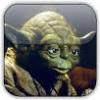

Just when you think it can't get any worse
in Industrial Forum
Posted
Thats right hit it on the head!