-
Posts
1,008 -
Joined
-
Last visited
-
Days Won
9
Content Type
Profiles
Forums
Downloads
Store
eMastercam Wiki
Blogs
Gallery
Events
Posts posted by JB7280
-
-
What do you guys use for managing NC Files? We have about 40 machines. A good number of our programs will run on an OKK VMC one day, and maybe a Matsuura HMC the next time, so some programs have multiple versions for different machines.
We want to be able to store a fresh version of the program, and be able to distribute it to the machines when necessary. We use Predator for DNC communication to the machines.
-
On 12/13/2023 at 6:57 PM, cncappsjames said:
Yeah... shoot me a PM and I'll get you squared away.
Hey James, would you mind sending me that information as well?
-
On 10/29/2023 at 11:07 PM, cncappsjames said:
G05P10000 is AI Contour Control (High Precision Contour Control compatible) P is not a function of accuracy. If machining condition is present, R would be.
G05.1 is AI Contour Control/NANO Smoothing/Smooth Interpolation
Different options.
James, do you know of any literature, or forum posts, where the differences between all of the different options is explained, including where/when they should be used? Matsuura's options are great, and easy to understand, But I've never totally understood the where/why/when of G08, G05P10000, G05.1, etc etc.
-
8 minutes ago, HCProf said:
I remember not having to adjust for that 0.050. Like we set up mastercam in a way that it automatically compensated for that.
I even found a very detailed set-up sheet, step by step on how to run the ST-10. and there was no mention of changing/adjusting z-face measure.
I could easily write a new program that avoids this hole thing. But my concern is that, if Im right and something isnt working right, then what else may not work right.Sounds like your mastercam file isn't set up right. If you touched off at the face of the part, called that 0 and it's making a cut at Z0, it'll do exactly what you're describing.
-
On 11/10/2023 at 11:13 AM, crazy^millman said:
Nothing like real world experience. Glad it was close enough to get you what you were looking for. Speed kills and in situations like this. We don't need speed we need a consistent controllable process to get the results we are after. If you are getting taper which I will suspect you are then a spring pass should work and not chatter.
Yup, I did a spring pass and everything looks good. Operator ran the parts out over the weekend.
-
 2
2
-
-
19 hours ago, crazy^millman said:
Might try leaving .0015 and I would run it at .0004 to .0006 per tooth at 2000 rpms and see what kind of finish I get and then adjust from there.
Great results with those cutting parameters Ron. I dropped the SFM a little bit to eliminate some of the visual "noise", but otherwise it looks great.
Thank you.
-
 2
2
-
-
1 minute ago, Jake L said:
Sometimes we clean up the steps with a ghost pass at a different z depth.
Ex. If your steps are Z0, Z-.100, Z-.200. After cutting to finish take two more passes at Z-.050 and z-.150
You'll still end up with some kind of depth cut lines but that should mostly eliminate any steps.
I have done that before, and yes, it definitely HELPED. Didn't eliminate, but made a bad situation better, lol.
-
1 minute ago, crazy^millman said:
Nope nature of the beast.
Makes me feel better knowing it's not just me.
-
Just now, crazy^millman said:
Might try leaving .0015 and I would run it at .0004 to .0006 per tooth at 2000 rpms and see what kind of finish I get and then adjust from there.
Thanks. I've been trying to leave more material, because recently I've been told I'm not leaving enough for finish passes, but maybe in this case, with the length, it just doesn't apply.
In regards to using a stub flute. Any tricks to eliminating the steps on the walls?
-
2 hours ago, crazy^millman said:
To many parameters for it to take into account to say what is the best speeds and feeds for finishing. I agree the max rpms for that tool with that LOC not a good direction. How much material are you leaving to finish with? Does it have to be 7.3X to D? Can you use a stub flute extended reach endmill?
It's finishing a long steep wall, with some 3mm radii. I do have a stub flute tool (1.5 reach, .234 flute length) , however, I have never had much luck getting a good finish without showing the stepdowns. Though, I am not against the idea.
Edit - Oh, and I am leaving .005 on the walls.
-
Do you guys use HSM Advisor for finishing? How do you usually tweak the sliders to get a good baseline for finishing? Mine always seems to be way off if I'm using the "tips" they give you when hovering the mouse.
For instance, I have a 3/16 endmill, 1.375" flute length, in 6061, and it's suggesting max RPM. I'd bet my 401k that that's gonna chatter like a banshee.
-
6 minutes ago, mirek1017 said:
I can use this on any Fanuc control ?
One is very old Fanuc Series 15-M
I believe, as long as it is Macro-B capable
-
 1
1
-
-
I've been setting all of our HMC's up with this. Very useful, like a poor man's DWO.
One of the biggest benefits, IMO, is less opportunity for operator error. We use G10 lines to write offsets on all of our programs. So with this method, the setup guy is entering 1 set of coordinates. Not 13, or however many he needs.
-
 4
4
-
 2
2
-
-
18 hours ago, crazy^millman said:
Then I purpose we do a time study on some projects. We then offer them the option give me 10% of what I help them save for one year or pay for a week of my time. Every company that I have offered that to has never once given the 10% I have saved them. I have saved companies well over $100 million over the years of doing this. Still saving one customer $10 million a year that cheated me out of 400 hours back in 2017. Time reduction one one project was 5000 hours of assembly time per rocket and they are launching one about every week. Sad part is I wish I was making this stuff up. It drives me crazy to see waste and un-efficient methods and processes.
Biggest reason I am the crazy millman is how crazy this profession makes me.
Hm, I just may propose this to them.

-
 1
1
-
-
1 hour ago, #Rekd™ said:
Then you need to create a small triangle like JP stated.
I hadn't seen that yet when I had posted. I have a part I'm working on now with lots of pockets with small radii so I'll be giving it a shot.
-
Just now, JParis said:
ie, never have time to do it right but always find time to do it again
Right. I got some quotes for training from Ron, and a few other people, so myself, and the other programmers could be more efficient, and make better parts, faster, and I was told we don't have time for a week of training.


-
2 hours ago, JParis said:
No...a round cornered triangle
oh ok, that makes sense.
-
42 minutes ago, cruzila said:
Not at all, I see guys asking questions all the time. I get questions in my shop from the guys by the minute. On things that should be learned in the first year. What you hear me expressing is frustration.
Certainly, true, but also, guys learn enough to be dangerous and then know it all. There are a ton of scenarios.
A problem I have, is in my shop, it's go go go, I end up resorting to methods that may not be the best way, but a way that works well enough. Seems like there's never time to try to improve it, or maybe just not the right people around to learn from.
-
4 minutes ago, JParis said:
Here's why I don't use that often..
By creating a closed contour, I can set a reasonably steep ramp around the contour. In the end, many times that is faster that the re-machining option.
I can take 2 ramped passes around when using the remachining option I generally need many more step downs.
So you basically create a circle, instead of just using the radius, and ramp/spiral down at like, 15-20deg?
-
On 10/13/2023 at 10:28 PM, #Rekd™ said:
Not sure what toolpaths you are using.
If it is a 2D Contour there is a Ramp option and set it by depth. You don’t need a closed contour for this.
I tried this after reading your comment, as I'm in this same situation quite a bit. When I use ramp on an open contour, it wants to climb AND conventional mill. Is there a way to avoid that?
Maybe I'm misunderstanding the method.
-
On 10/13/2023 at 4:53 PM, Aaron Eberhard said:
Sorry JB, I missed this!
The trick is, of course, that you have to compensate for deflection on your wear. The best way I've found to do that is to simulate the real world by actually cutting a part to a known dimension a few times, so you can figure out how much to take, then, do a semi-finish leaving exactly that amount to best of your abilities. It doesn't have to be a big part, generally, a bore in a 1" thk plate is often more than enough.
What you need to figure out is that you need to leave, say, .005 for enough chip load to get a good finish, BUT, if you take a .005 deep cut, your tool will deflect .0003. That means that you need to offset your wear comp to add in that .0003 in one go.
Now, if the deflection is going to change because of thin-wall characteristics of the part. Say you have a flange at the top (adding rigidity), and a solid floor, but a mostly unsupported middle section, then I recommend popping off to the bar to think about your life's choices that lead you to being in this situation... And figure out a way to brace the middle section with a temporary flange or something that keeps it stable.
My question was more regarding the actual "angle" of the tool deflection. From my experience, I find that if I take a heavy enough chip, I get deflection, and a tapered wall. Using radius comp will just move the position of the taper. Sometimes it seems like a spring pass is the only way to get rid of that taper, which can sometimes result in a bad finish.
On 10/14/2023 at 9:24 AM, cruzila said:Blah Blah Blah, just throw some talent at it!!! This is fast becoming a lost art sadly. Not enough guys on the shop floor passing on the tricks of the trade. The result of letting computers do the thinking is that "we" think less.
What you explain here is more normal to me and common practice. Has no one ever had to millbore a precision hole?
So asking questions isn't allowed anymore? In my opinion, that mindset, is part of why this is becoming a lost art.
-
31 minutes ago, Aaron Eberhard said:
The only time I ever run across that is when using Verify > Save STL with too low of a tolerance, but I haven't done that in many, many moons.
I don't think I've ever created an STL/Mesh through verify. I always convert from a stock model. But that brings up a question I've wondered.
What do you generally set the initial stock shape, and toolpath tolerance at? I usually put it at .001. No idea if that's too high or too low.
-
7 minutes ago, Aaron Eberhard said:
My guess is because your stock is hollow, so after the first pass it's free to move through it:
If you go back to OP18 and right click > Mill Toolpaths > Convert Stock to Mesh, then, edit Op #19 and choose that mesh instead of the one you have chosen, you'll get this result:
Edit > Looks like you figured it out by the time I got 2023 fired up
.gif)
What could have caused that? Convert stock to mesh is what I originally did to create it in the first place.
-
6 minutes ago, JParis said:
I have not run it...my comment was more in general of the tool behavior...if it's going through something, it's most likely missing drive information
Looks like something was wrong with the stock model. Maybe it was somehow hollow, or not water tight. I recreated the stock model based on a solid, rather than the previously created mesh, and everything looks good.






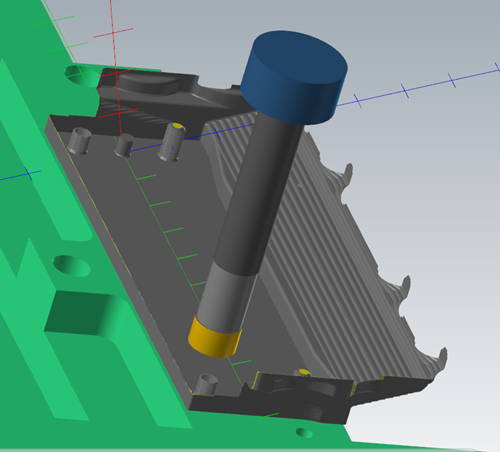

Managing NC Files
in Industrial Forum
Posted
Cimco NC Base was one of the options I saw. Do you like what you see of the software so far? I know Predator offers Predator PDM, but truth be told, I've never been thrilled with any of predator's software.